Running a small business requires a combination of creativity, strategy, and the right tools. From streamlining operations to improving customer engagement, having the right resources can make all the difference. This guide explores essential tools across categories to help small businesses thrive in today’s competitive market.
Other articles similar to this one can be found at: https://globalaffmktg.com/
1. Communication and Collaboration Tools
Effective communication and collaboration are the backbone of any successful business.
Establish your EMAIL WRITING program with ease using these guidelines: https://amzn.to/3DEp5Nx
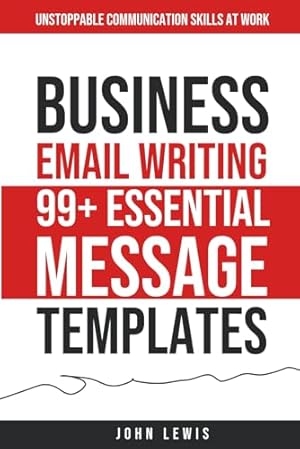
Note: As an Amazon Associate, I may earn a commission on qualifying purchases.
These tools streamline workflows and keep teams connected:
Slack
- What It Does: A messaging app for teams that organizes conversations into channels for projects, topics, or departments.
- Why It’s Essential: Reduces email clutter and fosters quick, organized communication.
- Bonus Features: File sharing, integrations with other tools like Google Drive and Zoom.
Zoom
- What It Does: A video conferencing platform for virtual meetings, webinars, and team collaboration.
- Why It’s Essential: Facilitates remote work and client meetings with reliable video and audio quality.
- Bonus Features: Screen sharing, virtual backgrounds, and breakout rooms.
2. Financial Management Tools
Keeping track of finances is critical for small business success. These tools simplify invoicing, accounting, and expense tracking:
QuickBooks
- What It Does: A leading accounting software that handles invoicing, payroll, tax calculations, and financial reporting.
- Why It’s Essential: Helps small businesses manage finances efficiently and stay compliant with tax laws.
- Bonus Features: Integration with payment platforms and bank accounts.
Wave
- What It Does: A free financial software for accounting, invoicing, and receipt scanning.
- Why It’s Essential: Perfect for small businesses and freelancers on a tight budget.
- Bonus Features: Offers affordable payroll and payment processing add-ons.
3. Marketing Tools
Promoting your business effectively is essential for growth. These tools help small businesses reach their target audience:
Canva
- What It Does: A graphic design platform with templates for social media posts, marketing materials, and presentations.
- Why It’s Essential: Easy-to-use and affordable, even for non-designers.
- Bonus Features: Brand kit for consistent visuals and team collaboration tools.
4. Customer Relationship Management (CRM) Tools
Building and maintaining customer relationships is vital for small businesses. CRM tools streamline this process:
HubSpot CRM
- What It Does: Tracks customer interactions, manages leads, and automates sales pipelines.
- Why It’s Essential: Free to start with, and scalable as your business grows.
- Bonus Features: Integrates with email marketing and customer support tools.
Zoho CRM
- What It Does: Provides sales automation, analytics, and customer insights.
- Why It’s Essential: Affordable and highly customizable for small businesses.
- Bonus Features: AI-powered analytics and workflow automation.
5. Project Management Tools
Organizing tasks and ensuring projects stay on track are crucial for productivity. These tools simplify project management:
Trello
- What It Does: A visual tool that organizes projects into boards, lists, and cards.
- Why It’s Essential: Intuitive and great for small teams managing multiple projects.
- Bonus Features: Integrates with Slack, Google Drive, and other tools.
Asana
- What It Does: A project management platform that helps teams track progress and meet deadlines.
- Why It’s Essential: Offers advanced features for task assignments, project timelines, and reporting.
- Bonus Features: Customizable dashboards and automation.
6. E-Commerce Tools
For small businesses selling products online, these tools streamline e-commerce operations:
Shopify
- What It Does: A comprehensive platform for building and managing an online store.
- Why It’s Essential: Includes hosting, payment processing, and marketing tools in one package.
- Bonus Features: Mobile-friendly designs and integration with social media platforms.
WooCommerce
- What It Does: A plugin that turns WordPress sites into e-commerce stores.
- Why It’s Essential: Highly customizable and affordable for small businesses.
- Bonus Features: Compatible with numerous payment gateways and shipping services.
7. Productivity Tools
Improving productivity helps small businesses achieve more in less time.
Here’s a great data research firm: https://www.affiliateprogramdb.com/research-service/?ref=vrvzptls
Put in Coupon Code dataxyz for a 10% discount

These tools keep tasks organized:
Evernote
- What It Does: A note-taking app for organizing ideas, to-do lists, and meeting notes.
- Why It’s Essential: Syncs across devices, ensuring you never lose important information.
- Bonus Features: Collaboration options and integration with Google Workspace.
Google Workspace
- What It Does: A suite of productivity tools including Gmail, Google Docs, and Google Drive.
- Why It’s Essential: Streamlines collaboration and document sharing for teams.
- Bonus Features: Cloud storage and real-time editing capabilities.
8. Website Building Tools
Every small business needs a professional online presence. These tools simplify website creation:
Wix
- What It Does: A website builder with drag-and-drop functionality and customizable templates.
- Why It’s Essential: Easy to use, even for those with no coding experience.
- Bonus Features: Built-in SEO tools and analytics.
Squarespace
- What It Does: A sleek platform for building visually appealing websites.
- Why It’s Essential: Ideal for businesses focused on branding and design.
- Bonus Features: Integrated e-commerce and blogging tools. Shop here: https://amzn.to/4iTve8L
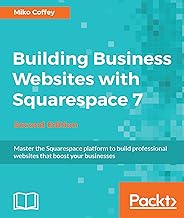
9. Cybersecurity Tools
Protecting your business from cyber threats is non-negotiable. These tools enhance security:
LastPass
- What It Does: A password manager that stores and protects sensitive login information.
- Why It’s Essential: Simplifies password management and strengthens security.
- Bonus Features: Secure password sharing and multifactor authentication.
Norton Small Business
- What It Does: Provides antivirus, malware protection, and data security for small businesses.
- Why It’s Essential: Protects devices and sensitive information from cyberattacks.
- Bonus Features: Cloud backup and identity theft protection.
Conclusion
Equipping your small business with the right tools is crucial for success. Whether you’re managing finances, marketing your brand, or connecting with customers, the tools outlined above provide reliable and scalable solutions. Start by identifying your business needs, then choose tools that align with your goals and budget. With these resources in your arsenal, your small business is poised for growth and efficiency.
Also, with AI Tools such as content writing, photos specific to your business needs and other images, you’ll need this: https://galaxy.ai/?ref=gary
* Please be sure to SAVE this website in your “Favorites” file. This post contains links. If you click on these links and make a purchase, I may earn a commission at no additional cost to you. Rest assured, I only recommend products or services I believe will add value to my readers. As an Amazon Associate, I may earn a commission from qualifying purchases.
Other articles similar to this one can be found at: https://globalaffmktg.com/