First off, one needs to make sure every site created has robust SSL protection. In this comprehensive guide, I’ll share everything I’ve learned about SSL certificates and why they’re essential for all website owners.
Understanding SSL: Your Website’s Digital Shield
SSL (Secure Sockets Layer) creates an encrypted connection between a web server and a browser. This encryption confirms that all data transmitted between the two remains private and secure.
When you see a padlock icon in your browser’s address bar, that’s SSL doing its job.
But SSL does more than just encrypt data. It also authenticates websites.
By installing an SSL certificate, you’re proving your site’s identity to visitors, which builds trust and credibility.
From SSL to TLS: The Evolution of Web Security
While we still commonly use the term SSL, the technology has actually evolved. The latest version is called TLS (Transport Layer Security). Don’t worry if you hear both terms used interchangeably – they’re essentially referring to the same concept.
Why Every Website Needs SSL Protection
You might think your site doesn’t need SSL if you’re not handling sensitive data. Here’s why that’s not the case:
Data Protection
Even if you’re not processing credit card information, you’re likely collecting email addresses or other personal data. SSL protects this information from potential hackers and cybercriminals.
SEO Benefits
Google has confirmed that HTTPS (the secure version of HTTP, enabled by SSL) is a ranking factor. Having SSL can actually improve your search engine rankings, giving you an edge over competitors.
User Trust
When visitors see the padlock icon and “https” in their browser, they know your site is secure. This visual cue can lead to higher engagement and conversion rates.
Browser Warnings
Modern browsers now mark non-HTTPS sites as “Not Secure.” This warning can deter potential visitors and damage your site’s reputation.
Future-Proofing
As the internet becomes increasingly security-conscious, SSL is becoming the standard. Implementing it now keeps you ahead of the curve and prepared for future security requirements.
Choosing the Right SSL Certificate
There are several types of SSL certificates available, each suited to different needs:
Domain Validated (DV) Certificates
These are the most basic and easiest to obtain. They’re great for blogs and small websites that don’t handle sensitive information.
Organization Validated (OV) Certificates
These provide a higher level of trust, as they verify the organization behind the website. They’re suitable for businesses and organizations that want to establish credibility.
Extended Validation (EV) Certificates
These offer the highest level of trust and are often used by e-commerce sites and financial institutions. They need the most rigorous verification process.
Wildcard SSL Certificates
These secure your main domain and all it’s subdomains. They’re ideal if you have multiple subdomains and want to manage them under a single certificate.
Multi-Domain SSL Certificates
These allow you to secure multiple domains with a single certificate. They’re cost-effective for businesses managing several websites.
If you’re just starting out, a Domain Validated certificate is usually enough. You can always upgrade later as your needs change and your site grows.
Here is a source to get you started by safeguarding your website: http://www.thesslstore.com/
Implementing SSL on Your Website
Now that you understand the importance of SSL, let’s walk through the process of implementing it on your website:
1. Choose a Certificate Authority (CA)
A Certificate Authority is the organization that issues your SSL certificate. Popular options include:
- Let’s Encrypt (offers free certificates)
- DigiCert
- Comodo
- GlobalSign
2. Generate a Certificate Signing Request (CSR)
A CSR is a block of encoded text that contains information about your website and company. Your web hosting provider often can help generate this for you.
3. Verify Your Domain Ownership
The CA will need to verify that you own the domain you’re securing. This usually involves adding a specific DNS record or uploading a file to your website.
4. Install the Certificate
Once verified, you’ll receive your SSL certificate. Installation methods vary depending on your hosting environment.
Many web hosts offer one-click SSL installation through their control panels.
5. Update Your Site to Use HTTPS
After installation, update your site’s internal links to use HTTPS instead of HTTP. This includes links in your navigation, footer, and content.
Everything you need to get started is here: http://www.thesslstore.com/
6. Set Up 301 Redirects
Ensure that all HTTP traffic is redirected to HTTPS. This maintains your SEO rankings and confirms visitors always reach the secure version of your site.
7. Update External Links
If possible, update any external links pointing to your site to use HTTPS. This includes social media profiles, business listings, and any other places your website is mentioned online.
Here’s a great data research firm: https://www.affiliateprogramdb.com/research-service/?ref=vrvzptls
Put in Coupon Code dataxyz for a 10% discount
Common SSL Pitfalls and How to Avoid Them
While implementing SSL is generally straightforward, there are some common issues you might encounter:
Mixed Content Warnings
These occur when your HTTPS page includes HTTP resources. To fix this, confirm all your site’s resources (images, scripts, etc.) are loaded over HTTPS.
SSL Certificate Expiration
SSL certificates typically need to be renewed annually. Set up reminders to avoid unexpected expirations.
Some CAs, like Let’s Encrypt, offer automatic renewal options.
Incorrect Certificate Installation
Double-check that your certificate is installed correctly. Use online SSL checkers to verify.
Common issues include missing intermediate certificates or incorrect server configuration.
Performance Concerns
While SSL does add some overhead, the impact on modern servers is minimal. If you notice slowdowns, improve your site in other ways, such as compressing images or using a content delivery network (CDN).
Forgetting to Update Site Links
After implementing SSL, make sure to update all internal links to use HTTPS. This includes links in your content, navigation menus, and any hardcoded links in your theme or plugins.
Advanced SSL Techniques
Once you’ve mastered the basics, consider these advanced techniques to further enhance your site’s security:
HTTP Strict Transport Security (HSTS)
HSTS tells browsers to always use HTTPS for your site, even if the user types in HTTP. This prevents downgrade attacks and confirms your site is always accessed securely.
Certificate Transparency
This helps detect mistakenly issued or malicious certificates for your domain. Many modern browsers now need Certificate Transparency for SSL certificates to be trusted.
Content Security Policy (CSP)
CSP helps prevent cross-site scripting (XSS) attacks by specifying which content sources the browser should load. This adds an extra layer of security to your SSL implementation.
SSL Pinning
This technique can help prevent man-in-the-middle attacks by specifying which SSL certificates your site should trust. It’s particularly useful for mobile apps and APIs.
The Future of Web Security
As we look to the future, SSL will continue to play a crucial role in web security. Here are some trends to watch:
Shorter Certificate Lifespans
To improve security, certificate lifespans are getting shorter. Be prepared for more frequent renewals.
This trend helps confirm that compromised certificates have a shorter window of vulnerability.
Automation
Tools like Let’s Encrypt are making it easier to automate certificate issuance and renewal. This reduces the risk of human error and confirms continuous protection.
Post-Quantum Cryptography
As quantum computing advances, new encryption methods are being developed to stay ahead of potential threats. Keep an eye on developments in this field to confirm your site remains secure in the future.
Exercises to Reinforce Your SSL Knowledge
- Install a free SSL certificate from Let’s Encrypt on a test website.
This hands-on experience will familiarize you with the process.
- Use online SSL checkers to verify your certificate installation.
Tools like SSL Labs’ Server Test can provide detailed information about your SSL configuration.
- Implement HSTS on your website and test it using browser developer tools.
This will help you understand how HSTS works and it’s impact on browser behavior.
- Create a content security policy for your site and gradually tighten it.
Start with a report-only policy to identify potential issues before enforcing restrictions.
- Set up automated renewal for your SSL certificates.
This confirms your site remains secure without manual intervention.
Remember, implementing SSL is an ongoing process. It requires regular maintenance and vigilance.
But the benefits – improved security, user trust, and potentially better search rankings – make it well worth the effort.
Other articles similar to this one can be found at: https://globalaffmktg.com/
People Also Asked
What is an SSL certificate?
An SSL certificate is a digital certificate that authenticates a website’s identity and enables an encrypted connection between a web server and a browser.
How much does an SSL certificate cost?
SSL certificate costs vary widely. Some, like Let’s Encrypt, are free.
Paid certificates can range from $10 to $1000+ per year, depending on the type and features.
Can I install SSL certificate myself?
Yes, you can install an SSL certificate yourself. Many web hosts offer one-click installation, or you can manually install it if you have server access.
How long does it take to get an SSL certificate?
The time to get an SSL certificate varies. Domain Validated certificates can be issued in minutes, while Extended Validation certificates may take several days because of more rigorous checks.
Does SSL slow down my website?
Modern SSL implementations have minimal impact on website speed. Any slight slowdown is usually outweighed by the security benefits and potential SEO improvements.
What’s the difference between HTTP and HTTPS?
HTTPS is the secure version of HTTP. It uses SSL/TLS to encrypt communications between the browser and server, while HTTP sends data in plain text.
Do I need SSL for my blog?
Yes, SSL is recommended for all websites, including blogs. It protects your visitors’ data, improves trust, and can help with search engine rankings.
How often do SSL certificates need to be renewed?
Most SSL certificates need to be renewed annually. Some providers offer multi-year certificates, while others, like Let’s Encrypt, issue short-term certificates that auto-renew every 90 days.
What happens if my SSL certificate expires?
If your SSL certificate expires, browsers will show security warnings to visitors, potentially driving them away. Your site will also lose the SEO benefits of HTTPS.
Can SSL prevent all types of cyber attacks?
While SSL is crucial for security, it can’t prevent all types of cyber attacks. It specifically protects data in transit.
Other security measures are needed for comprehensive protection.
Key Takeaways
- SSL is essential for all websites, not just e-commerce sites.
- Implementing SSL improves your site’s security, user trust, and search engine rankings.
- Choose the right type of SSL certificate based on your needs and budget.
- Be aware of common pitfalls like mixed content warnings and certificate expirations.
- Stay informed about emerging trends in web security to keep your site protected for the long term.
- * Please be sure to SAVE this website in your “Favorites” file. This post contains links. If you click on these links and make a purchase, I may earn a commission at no additional cost to you. Rest assured, I only recommend products or services I believe will add value to my readers.
- For future referencing, this article can be located at and shared from: https://globalaffmktg.com/